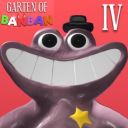Zoom Cloud Meetings: Enhancing Virtual Collaboration
Aug-27-2024

Zoom Cloud Meetings stands out in the realm of virtual conferencing, continually evolving to meet the demands of remote teams and organizations. Its robust set of features is designed to enhance communication, streamline collaboration, and foster an engaging virtual environment. From the introduction of breakout rooms to virtual backgrounds, Zoom integrates creativity and Functionality seamlessly.
Breakout Rooms: Fostering Collaboration
One of Zoom's standout features is the functionality of breakout rooms. This allows the host to divide a larger meeting into smaller, more focused groups for discussions or brainstorming sessions. As a result, participants can engage in more personal interactions, encouraging creativity and collaboration. Breakout rooms are particularly beneficial in educational settings or team-building activities, where intimate discussions can lead to innovative ideas.
Virtual Backgrounds: Personalizing the Experience
Another feature that enhances the user experience is the ability to customize virtual backgrounds. Users can choose to blur their background or replace it entirely with images or videos. This helps maintain privacy and allows individuals to express their personality or brand identity visually. The customization aspect adds an engaging layer to meetings, making them more enjoyable and relatable.
Screen Sharing: Simplifying Visual Collaboration
The screen-sharing feature in Zoom is straightforward yet powerful. Participants can share their screens with peers, especially useful for presentations, demonstrations, or collective problem-solving. The ability to annotate shared screens in real-time further enriches collaboration, allowing ideas to be highlighted and discussed dynamically.
Integrated Chat Functionality: Seamless Communication
Zoom's chat functionality operates both during meetings and separately through its built-in messaging service. This ensures continuous communication among team members, allowing for the sharing of links, files, and quick messages without interrupting the flow of a meeting. The ability to access chat history contributes to a comprehensive experience that supports ongoing collaboration.
High-Quality Video and Audio: Ensuring Clarity

At the core of any virtual meeting is the Clarity of communication. Zoom is renowned for its high-definition video and audio quality, which is crucial for fostering engagement during discussions. Features like background noise suppression further enhance audio quality, ensuring important points are communicated clearly without distractions.
Meeting Registration: Streamlining Attendance
Zoom simplifies the process of managing attendees through its registration feature. Hosts can configure meetings to require registration, allowing them to gather necessary information about participants in advance. This feature is particularly useful for webinars or larger meetings that necessitate an organization level, helping hosts prepare accordingly and tailor content for their audience.
Polling and Q&A: Engaging Participants
The polling feature available within meetings provides a fun and interactive way to involve participants. Hosts can create polls to gather opinions or feedback in real time, promoting active engagement. Additionally, the Q&A tool allows audience members to submit questions during webinars, ensuring that important queries are addressed, ultimately enhancing interactivity and satisfaction.
Security Features: Prioritizing Safety
In an age where data security is paramount, Zoom has implemented various functionalities to safeguard meetings. Password protection, waiting rooms, and user authentication are just a few measures that ensure that only authorized participants can join sessions. These security features instill confidence in users, making Zoom a reliable platform for professional interactions.
Integrations with Other Tools: Expanding Functionality
Zoom's ability to integrate seamlessly with various third-party applications enhances its usability for teams that rely on multiple software solutions. From project management tools to educational platforms, these integrations allow for a more streamlined workflow, helping users to transition smoothly between different tasks and maintain productivity.
Record Meetings: Capturing Valuable Information

The option to record meetings ensures that participants can revisit discussions later. This feature is invaluable for users who may have missed a session or want to clarify specific points discussed. Additionally, recorded meetings serve as a useful resource for onboarding new team members or making content accessible for future reference.
Customizable Meeting Settings: Tailoring the Experience
Users can customize meeting settings to suit their preferences. This can range from determining participant permissions, such as muting audio upon entry, to choosing whether to allow participants to join prior to the host. Customizable settings empower users to create their ideal meeting environment, accommodating diverse needs and preferences.
Accessibility Options: Inclusivity in Virtual Settings
Accessibility is essential for ensuring all participants can engage fully. Zoom offers features such as closed captioning and keyboard shortcuts, catering to individuals with varying needs. These options help create a more inclusive environment where everyone can contribute and participate actively.
Mobile Integration: Flexibility on the Go
Zoom recognizes the importance of mobility in today’s world. The ease of joining meetings from various devices, including smartphones and tablets, provides users with flexibility. The Zoom mobile app offers many of the same features available on desktops, allowing users to collaborate effectively from virtually anywhere.
User-Friendly Interface: Intuitive Design
Zoom's interface is designed with user experience in mind. The straightforward layout ensures that users can easily navigate meetings, share content, and easily access features. This intuitive design significantly minimizes the learning curve, allowing even those new to virtual conferencing to feel comfortable quickly.
Feedback and Improvement: Listening to Users

Zoom actively collects user feedback to understand needs better and identify areas for improvement. Regular updates and feature enhancements reflect this commitment to user satisfaction. By prioritizing the user experience, Zoom continuously evolves to meet the demands of its diverse clientele.
Upcoming Features: Staying Ahead of the Curve
Zoom remains committed to innovation, consistently exploring new functionalities to further enhance the virtual collaboration experience. Embracing the rapidly changing digital landscape, the platform actively seeks to integrate technological advances that cater to its users' evolving needs. This commitment to progress keeps Zoom competitive and ensures it consistently delivers tools that foster effective communication and interaction among teams.
Among the exciting developments slated for release are updates focused on artificial intelligence. These advancements are expected to empower users with smarter features, such as automated transcription services that can enhance meeting productivity and make information more accessible. Additionally, AI-driven insights may help users understand meeting engagement levels, providing valuable data to improve future interactions.
Enhanced analytics is another area of focus for Zoom. By providing detailed reports and statistics about participation, feedback, and the effectiveness of meetings, users can make informed decisions that lead to more effective collaboration. This capability transforms meetings from a simple communication tool into a data-driven approach that highlights what works and what could be improved.
Moreover, Zoom plans to introduce additional customization options, empowering users to tailor their virtual meeting environments according to personal preferences and organizational identity. This includes the potential for more robust branding features, enabling organizations to integrate logos and set specific themes that resonate with their brand image. By providing greater personalization, Zoom fosters a sense of ownership and connection among users.
With these upcoming features, users can anticipate an ever-improving landscape for virtual meetings. As Zoom continues to roll out enhancements, it remains dedicated to creating an intuitive, engaging, and efficient platform that elevates the way teams collaborate remotely. This focus on adaptation and foresight ensures that Zoom not only meets current demands but also prepares for future challenges in the world of virtual communication.